SVM Students
Respirator Clearance Form Instructions
Go online to Student Health and Counseling Services
Go to "Messages."
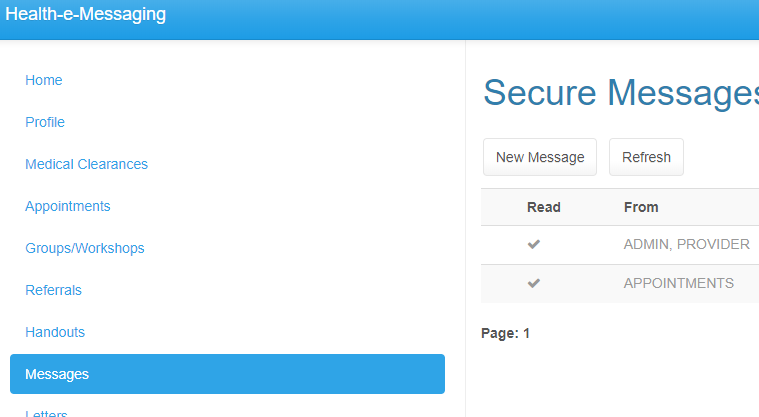
Create "New Message" and select "Student Health Services (Medical Services)."
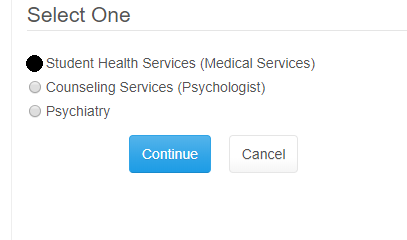
Select "Request Respirator Clearance (SON/VetMed Only)."
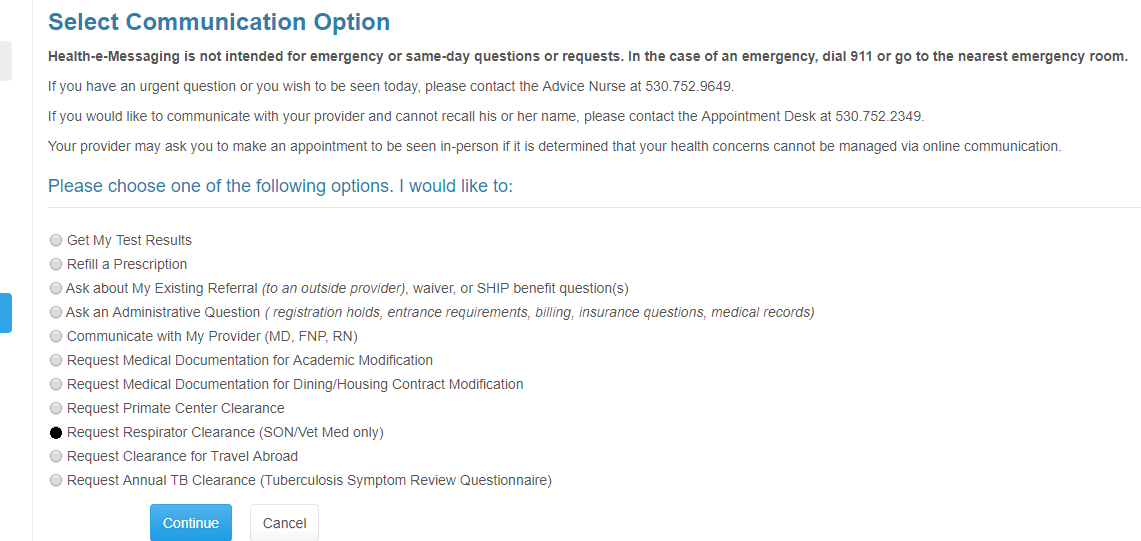
When completing the respirator questionnaire/clearance form, please select the following:
- When using respirator, work is: Light
- Shifts per week respirator is worn: Less than 1
- Length of time respirator is worn during shift: Less than 1 hour
- Anticipated Equipment use: (Please mark all that apply): N95/Dust/Particulate (Health Care and/or Veterinary Worker)
- Submission type: New/first-year student
Complete form and submit.
Medical Clearance Status
If you have met the clearance requirements to wear a respirator, Student Health will contact you using the Health-e-Messaging system once they have reviewed your submission. You will be notified through Health-e-Messaging if there are any problems, if they require a clearance appointment, or if you have been cleared.
Once you have received your clearance, please:
- Email it to Occupationalhealth@ucdavis.edu
- Call the UC Davis Office of Occupational Health at (530) 752-6051 to schedule the appointment for your fit test
- PRINT and BRING a copy of the clearance to your fit test appointment.
Respiratory Fit Test and Training
A Fit Test is performed at UC Davis Occupational Health and with a N-95 respirator. Students with facial hair should remember that it should not extend beyond the face-sealing area of the mask. This will jeopardize the ability of the mask to properly seal and protect against contaminants. During your respiratory fit test, you will also receive training on the use of a respirator.
